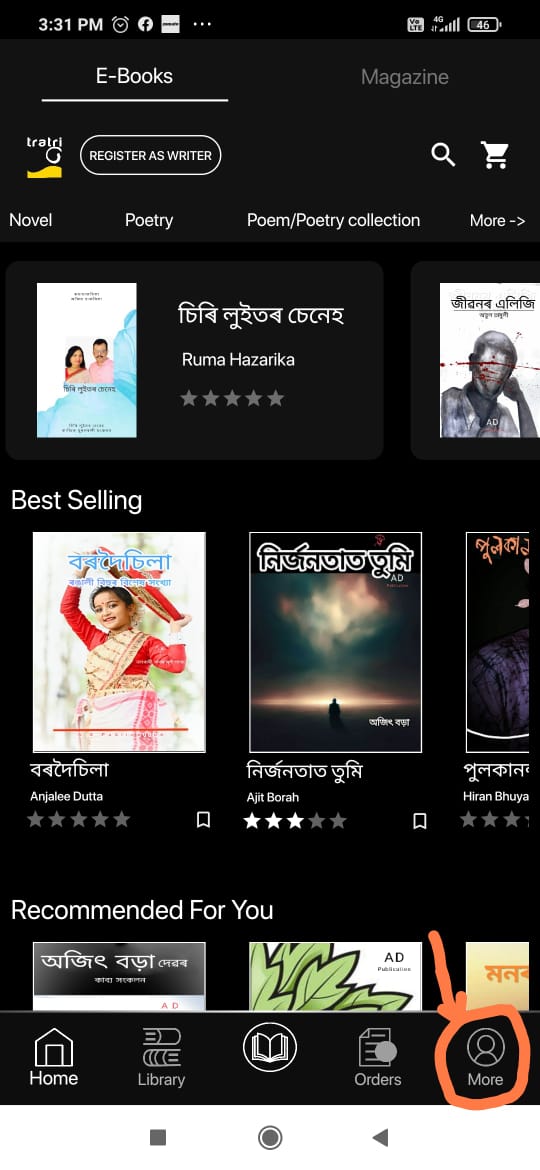
- You will encounter the following page after installing the Tratri mobile app on your Android mobile device. (আপোনাৰ android মোবাইল ডিভাইচত Tratri মোবাইল এপটো ইনষ্টল কৰাৰ পিছত আপুনি তলৰ পৃষ্ঠাটোৰ সন্মুখীন হ’ব)
- To become a free app subscriber, simply tap the 'More' button at the bottom of the page. (এপটোৰ বিনামূলীয়া গ্ৰাহক হ’বলৈ হ’লে পেজৰ তলত থকা ‘More’ বুটামটো টিপক।)
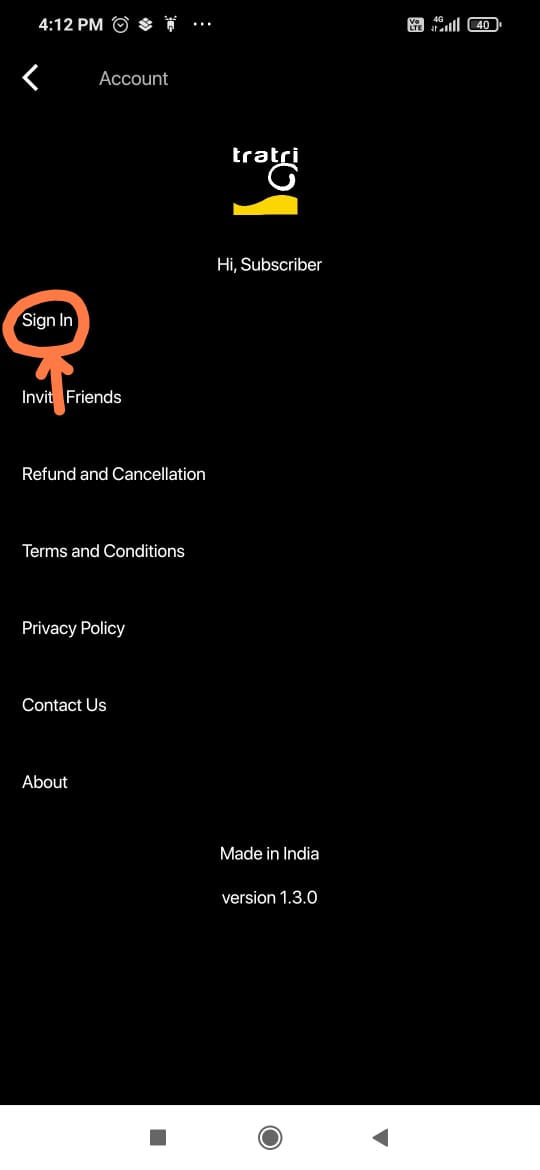
When you press the "More" button, you'll be directed to the second screen where you can locate the "Sign In" button. (যেতিয়া আপুনি "More" বুটাম টিপে, আপুনি দ্বিতীয় পৰ্দালৈ নিৰ্দেশিত হ'ব য'ত আপুনি "Sign In" বুটামটো বিচাৰি পাব পাৰে।)
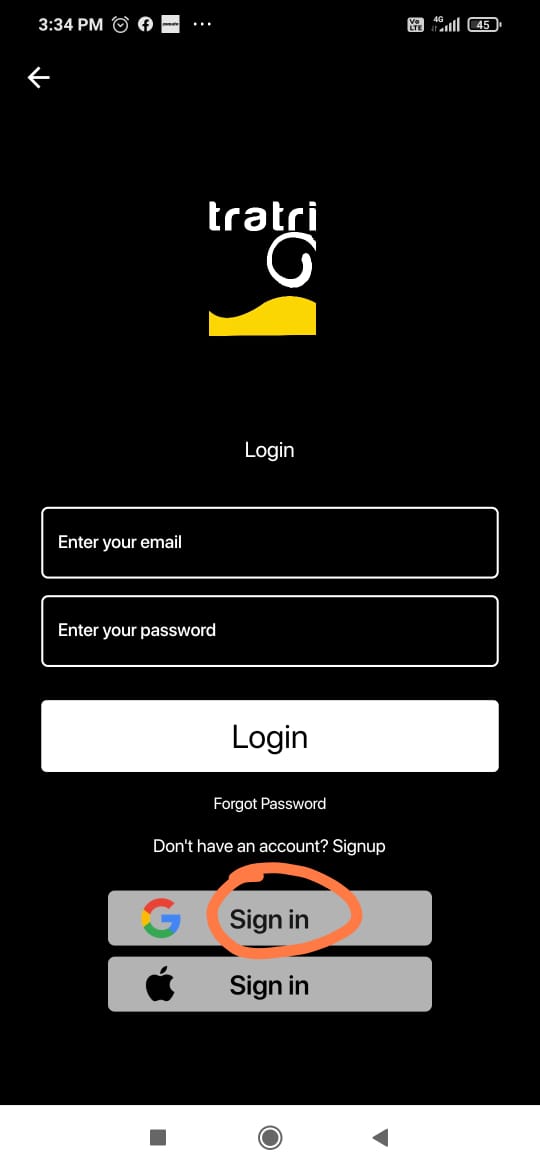
- After clicking the "Sign In" button, you will be taken to the third screen. ("Sign In" বুটামটো ক্লিক কৰাৰ পিছত তৃতীয় পৰ্দালৈ লৈ যোৱা হ'ব।)
- If you possess a Gmail account, kindly click on the "Sign in" button adorned with the Gmail logo as displayed on the third screen. This action will finalize your registration process and automatically sign you in. (যদি আপোনাৰ জিমেইল একাউণ্ট আছে, তেন্তে তৃতীয় পৰ্দাত প্ৰদৰ্শিত জিমেইলৰ ল'গ'ৰে সজ্জিত "চাইন ইন" বুটামটোত ক্লিক কৰক। এই কাৰ্য্যই আপোনাৰ পঞ্জীয়ন প্ৰক্ৰিয়া চূড়ান্ত কৰিব আৰু আপোনাক স্বয়ংক্ৰিয়ভাৱে চাইন ইন কৰিব।")
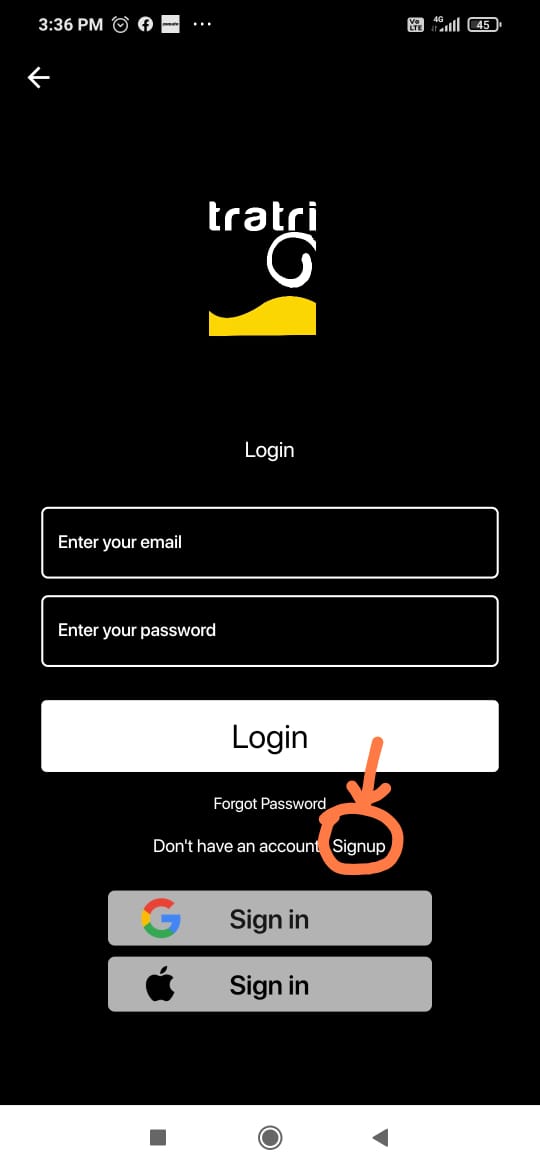
- If you do not have a Gmail account on your mobile device, please proceed to tap the "Signup" button, which can be found on the fourth screen. Upon doing so, you will be directed to the fifth screen. Here, you will need to complete the given form and then click the "Signup" button to complete the registration process. (যদি আপোনাৰ মোবাইল ডিভাইচত Gmail একাউণ্ট নাই, তেন্তে অনুগ্ৰহ কৰি "Signup" বুটামটো টেপ কৰিবলৈ আগবাঢ়ি যাওক। তেনে কৰাৰ লগে লগে আপুনি তলৰ পৰ্দাখনলৈ নিৰ্দেশিত হ’ব। ইয়াত আপুনি প্ৰদত্ত প্ৰ-পত্ৰখন পূৰণ কৰিব লাগিব আৰু তাৰ পিছত "Signup" বুটামটো ক্লিক কৰি পঞ্জীয়ন প্ৰক্ৰিয়া সম্পূৰ্ণ কৰিব লাগিব।)
.jpeg)
- after registration, you will be directed to the first screen where you need to go to sign in through the "More" button. Now you have the email and password to login/sign in. (পঞ্জীয়নৰ পিছত, আপুনি পুনৰ প্ৰথম পৰ্দালৈ নিৰ্দেশিত হ'ব য'ত আপুনি "More" বুটামৰ যোগেদি চাইন ইন কৰিবলৈ যাব লাগিব। এতিয়া আপোনাৰ হাতত লগইন/চাইন ইন কৰিবলৈ ইমেইল আৰু পাছৱৰ্ড আছে।)
 Tratri
Tratri